Welcome to Star Trek Simulation Forum
Register now to gain access to all of our features. Once registered and logged in, you will be able to contribute to this site by submitting your own content or replying to existing content. You'll be able to customize your profile, receive reputation points as a reward for submitting content, while also communicating with other members via your own private inbox, plus much more! This message will be removed once you have signed in.
Sign in to follow this
Followers
0
Multiple Personality Simming Assist
Started by
Mreh K'hal,
Create an account or sign in to comment
You need to be a member in order to leave a comment
Sign in to follow this
Followers
0
